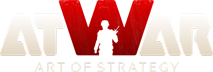Need help with the map (no go zones)
Posts: 6
Visited by: 21 users
|
26.08.2024 - 10:26
So I've recently made a map but there is a problem in the ''no go zones''. First picture- https://prnt.sc/i5asGm6PNTyT In this picture as you can see the red areas are walls (no go zones) so that people cannot pass through. But the problem is they can. Second picture- https://prnt.sc/S_whEybf9T_U As you can see it in the second picture, I can pass through walls. I don't know whats causing this. If any of you guys have ideas please share it with me so that I can fix this.
---- Entertain doubt is to dance with death
Loading...
Loading...
|
|
|
26.08.2024 - 15:46
Problem most likely solved. I believe its because ''no go zones are not thick enough'' or '' background image of the map & total size are not matching properly''. https://prnt.sc/yfc--xQwEY8J https://prnt.sc/0Aqnq-0gXhjH I've made a clone and edited the borders to be much thicker. Then I realized that units go beyond no go zones than usual. It may have something to do with map size & background picture combination or something. Overall, the solution is to make the walls (no go zones) thicker for now because in this clone map, walls are thicker and units cannot pass through. So I'll try to edit the no go areas to be thicker for now, it is the only solution.
---- Entertain doubt is to dance with death
Loading...
Loading...
|
|
|
26.08.2024 - 17:52
Here is Dire's guide on working with nogoes that he wrote to me long time ago, it is always my go to when finishing up with the map: 1): Create a country called "Nogoes". Make a city for it so it saves correctly and allows for easier editing if something messes up. (These are not the real nogo zones, this is a cosmetic and useful tool to remember where you want the real nogo zones to go) 2): Any mountains, trenches, or areas that you want to create a nogo zone in should be drawn out and the set to be connected to the country "Nogo" 3): Real Nogo zones should be drawn out LAST to keep them hidden. If you change a single border afterwards, you will have to redraw all the real nogo zones. When you are ready, draw all the nogo zones out then save the map. You must do them all before you save otherwise the only nogo zones that will spawn will be the last nogo zones you drew out. https://prnt.sc/_7IHUzn-bkdHThis is what it looks like in the map maker. I did the borders of the mountains connected to the country "Nogoes" first. Then when I was ready to draw the real nogo zones, I drew them over. https://prnt.sc/clYpRc4cFAYt This is what it looks like in the preset/scen maker. You need to disable the "Nogoes" country so that it stays black. https://prnt.sc/NQY0iTjgAvSQ And this is how it looks when you play the map if you do these steps correctly
Loading...
Loading...
|
|
|
26.08.2024 - 18:06
That just really make sense now... Because I was keep losing my drawn no go zones after I try to add more. It took my 2 days to finish my no go zones I should have just post this earlier. Thank you for sharing @Oleg ! I'll keep that in mind in my next maps.
---- Entertain doubt is to dance with death
Loading...
Loading...
|
|
|
Loading...
Loading...
|
|
|
26.08.2024 - 18:52
Real Nogoes should always be the cherry on top, the last to be made. Life gets easier if you do it that way.
Loading...
Loading...
|